Aim
The aim of the project is to make a game which counts the number of spins.
Problem statement
Nowadays, most of the children are addicted to mobile phones, and they used to spend many hours on playing the games. In order to solve this issue, we introduce Fast Spinning Game which is very engaging and entertaining. This game is played by using physical components, and hence we can reduce the gadget addiction.
Material used
Input: IR proximity sensor
Brain: TinkerSpace brain board
Output: OLED display
Battery: Lithium-ion rechargeable battery
Component description
IR PROXIMITY SENSOR
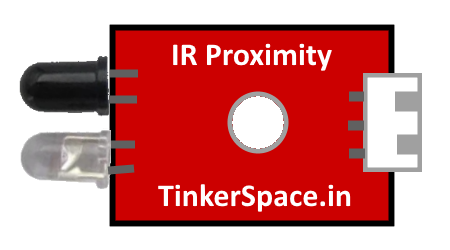
The function of IR Proximity Sensor is to detect spinning wheel and send the signal to the Brain unit (TinkerSpace board).
OLED DISPLAY
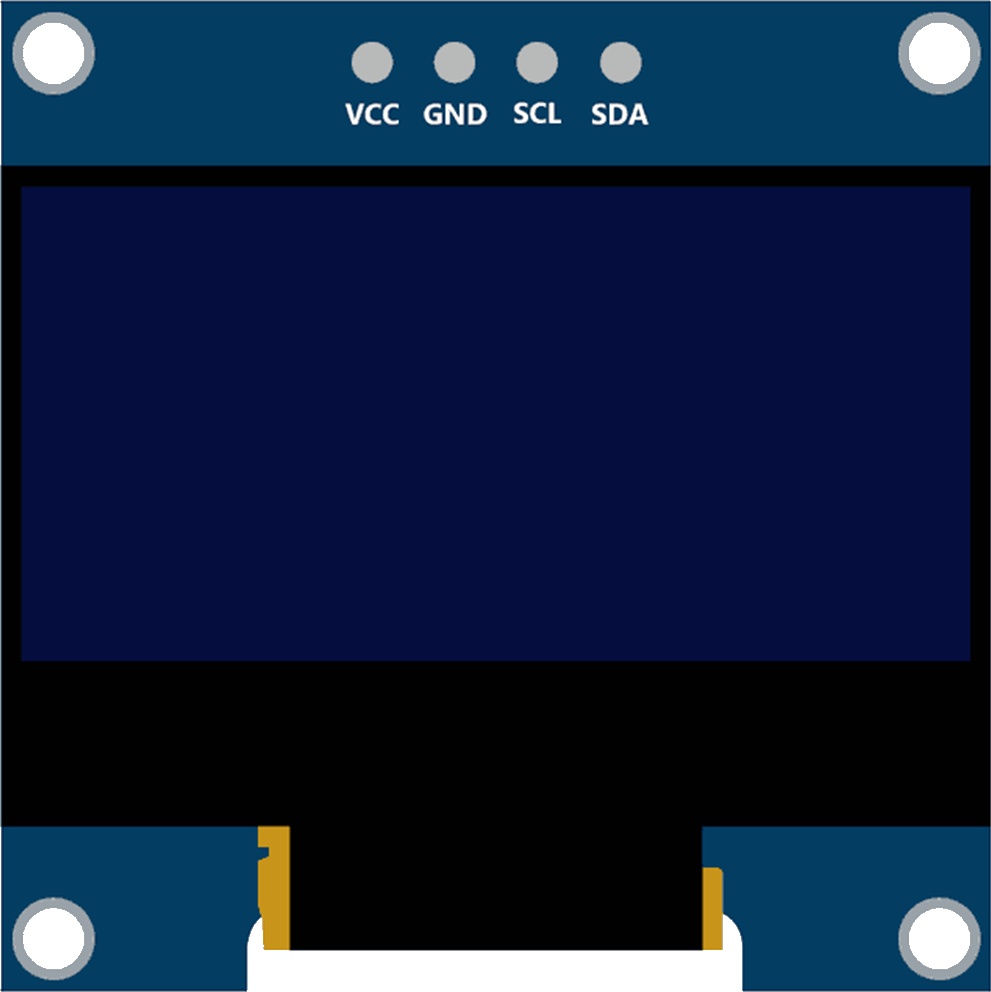
The function of the LCD screen is to display the number of counts.
TinkerSpace Brain Board
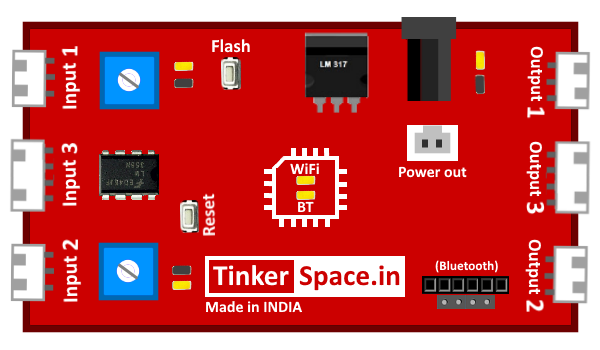
TinkerSpace board acts as brain of this project, its function is to monitor IR Proximity Sensor and control the LCD screen
Battery

5V Lithium-Ion battery is used to power-up this project
Working description
Case – 1: When the wheel rotates, the IR proximity sensor turns OFF after it comes in contact with the black insulation tape on the back side of the wheel and sends the signal 0 to the TinkerSpace brain board. The brain board adds one count to the OLED display (output).
Case – 2: The IR proximity sensor remains ON until it comes in contact with the black insulation tape again. Here, the count remains the same.
IR proximity sensor OFF —> Count +1
IR proximity sensor ON —> Same count






