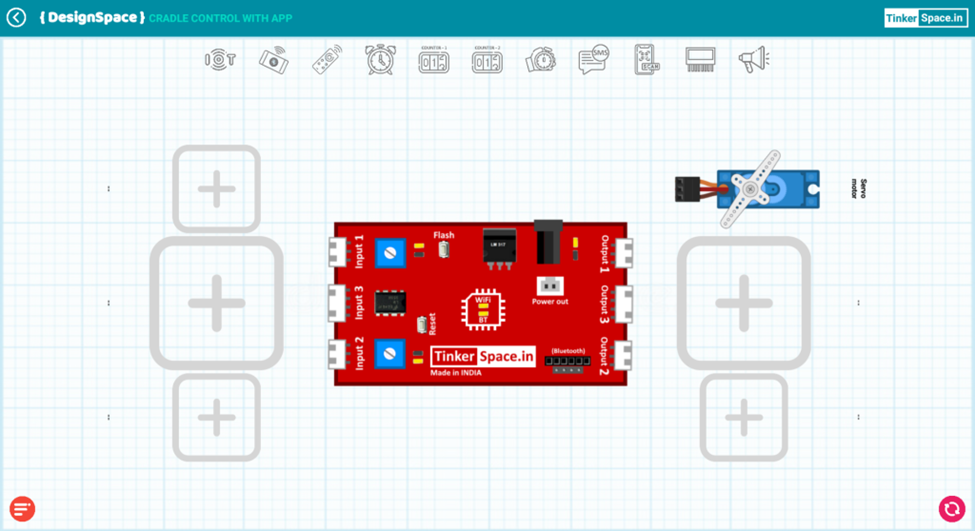Aim
The aim of the project is to control the cradle movement using smartphone.
Problem statement
Every baby needs individual care, which puts nuclear family mothers under pressure. They have to simultaneously care for their infants and complete all household works. They find it difficult as they need a lot of time to make their baby sleep. Sometimes, they need to go out of the house for taking the water from the well, washing, bathing etc. During this time, they might not hear the crying baby. As a solution to this problem, we bring in a smart cradle which helps to make the baby sleep. We keep a sound sensor on the cradle which can sense the crying sound of the baby. As it receives the sound signal, the cradle moves like a pendulum with the help of a servo motor, helps the baby to sleep.
Material used
Input: Bluetooth
Brain: TinkerSpace Brain Board
Output: Servo motor
Battery: Lithium-ion rechargeable battery
Component description
BLUETOOTH
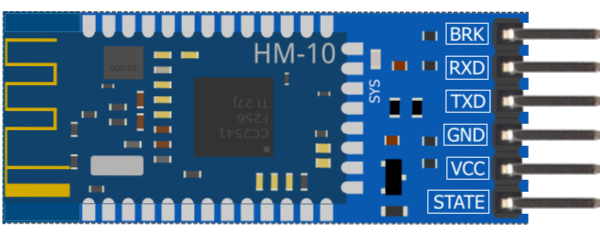
HC-05 Bluetooth module is used to read data from Smartphone, and it sends to brain board.
SERVO MOTOR

The function of the servo motor is to open/close the gate.
TinkerSpace Sensor Board
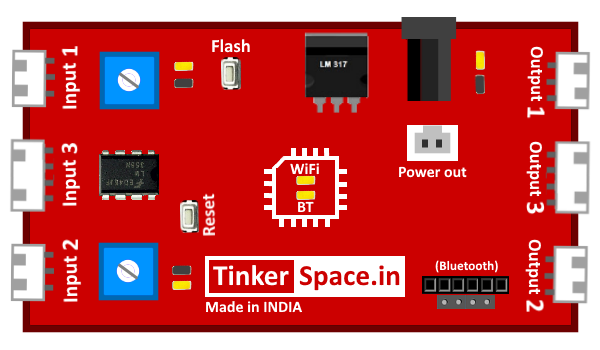
TinkerSpace board acts as brain of this project, its function is to monitor Bluetooth andand control the Servo motor.
Battery

5V Lithium-Ion battery is used to power-up this project
Working description
When bluetooth (input) receives the command to oscillate the cradle, the TinkerSpace brain board (brain) swings the cradle using the servo motor.