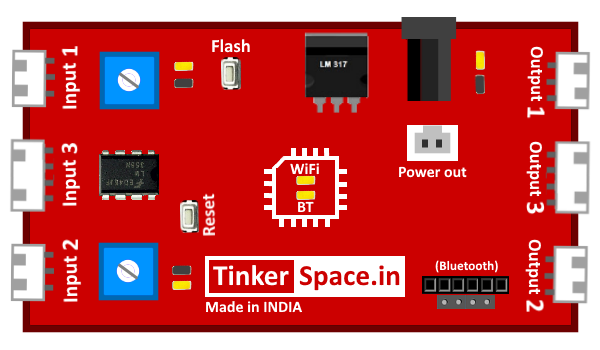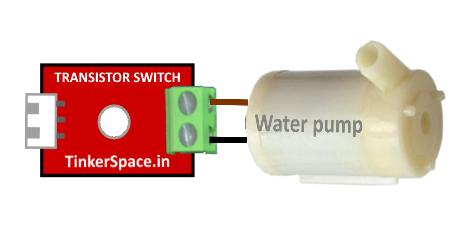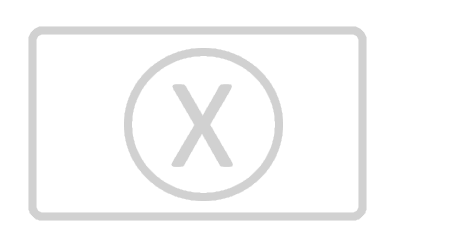Aim
The aim of project is to turn on tap automatically when it detects hand.
Problem statement
The challenge is to design an automatic watering tap system for washrooms that can provide a convenient, hygienic, and efficient way to dispense water while minimizing wastage
Material used
Input: IR proximity sensor
Brain: TinkerSpace Brain Board
Output: Water pump
Battery: 5V Lithium-ion rechargeable battery
Component description
IR proximity sensor
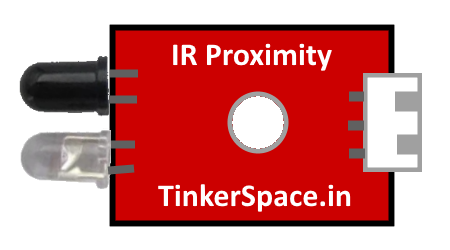
The function of IR PRoximity sensor is to detect the object and send the signal to the Brain unit (TinkerSpace board).
Water pump
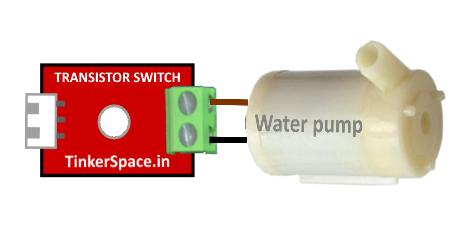
The function of the water pump
TinkerSpace Brain Board
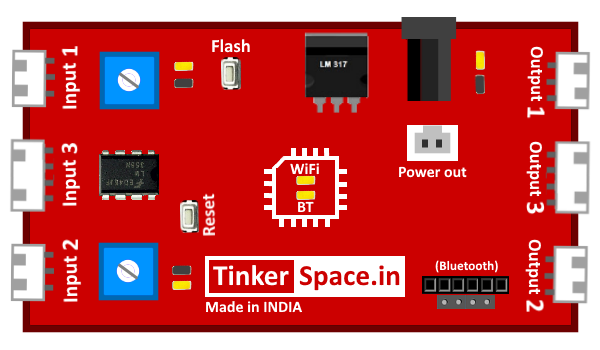
TinkerSpace board acts as brain of this project, its function is to monitor IR Proximity Sensor and control the Water Pump.
Battery

5V Lithium-Ion battery is used to power-up this project
Working description
Case 1: When a hand is detected by IR Proximity Sensor, the Sensor sends the signal 1 to the Tinkerspace brain board(brain).The brain board turns on the water pump
Case 1: When no hand is detected by IR Proximity Sensor, the Sensor sends the signal to the Tinkerspace brain board(brain).The brain board turns off the water pump
IR Proximity sensor turns on – Pump Turns ON
IR Proximity sensor turns OFF – Pump Turns OFF
Circuit Design (DesignSpace)
Step 1: Open TCode App -> Create New project -> Open DesignSpace
Step 2: Connect the IR Proximity Sensor to INPUT 2 of the Brain board.
Step 3: Connect Water pump to Output 1 of the Brain Board.
Step 4: Connect supply and test project.
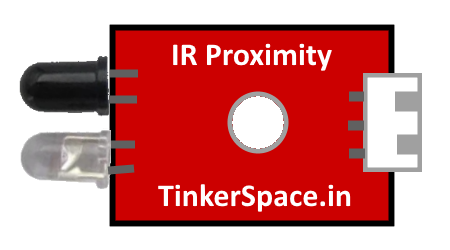
Sensor Dev. Kit