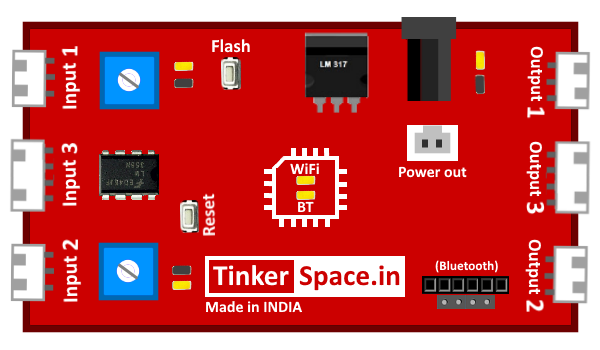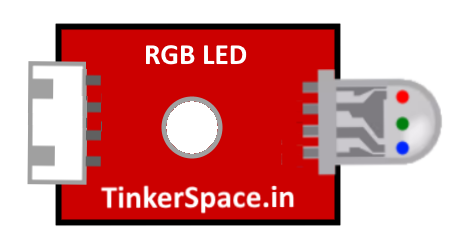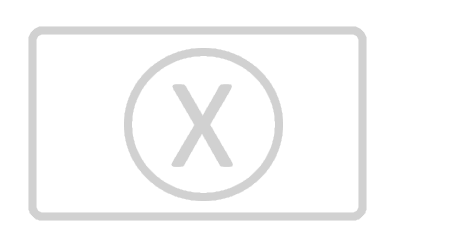Aim
The aim of the project is to alert when the dustbin overflows
Problem statement
Overflows in public dustbins are not only unsightly but also unhygienic. The challenge is to design an automatic dustbin overflow alert system that can reliably detect when a dustbin is nearing capacity and send timely alerts to waste management authorities or custodians. This system should be cost-effective, energy-efficient, and adaptable to various types of waste containers and urban settings to maintain cleanliness and sanitation.
Material used
Input: IR proximity sensor
Brain: TinkerSpace Brain Board
Output: RGB LED
Battery: 5V Lithium-ion rechargeable battery
Component description
IR proximity sensor
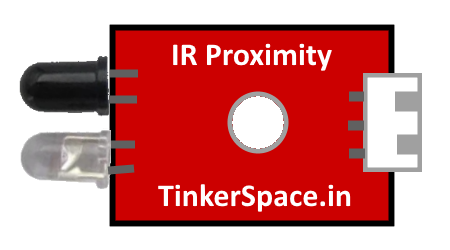
The function of IR Proximity sensor is to detect the ball and send the signal to the Brain unit (TinkerSpace board).
RGB LED
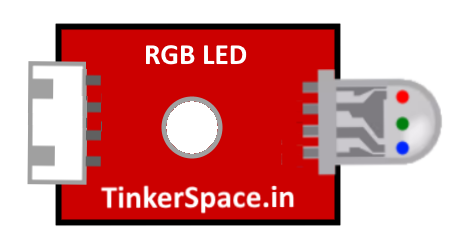
The function of the RGB LED is to emit light
TinkerSpace Brain Board
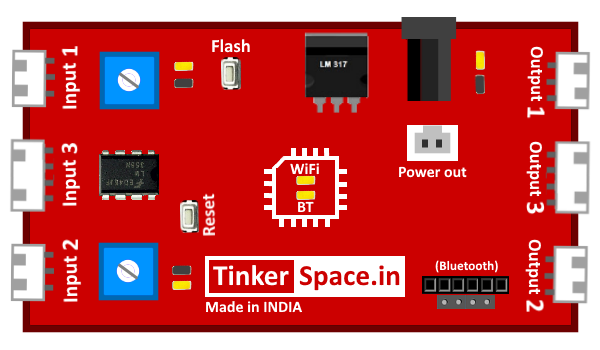
TinkerSpace board acts as brain of this project, its function is to monitor IR Proximity sensor and control the RGB LED.
Battery

5V Lithium-Ion battery is used to power-up this project
Working description
Case-1:When the dustbin level is full, the IR Proximity sensor (input)sends a signal to the TinkerSpace brain board(brain). The brain board turn on the RGB LED(output) and it emits red light
Case-2:When the dustbin level is normal, the IR Proximity sensor (input)sends a signal to the TinkerSpace brain board(brain). The brain board turn on the RGB LED(output) and it emits green light
Circuit Design (DesignSpace)
Step 1: Open TCode App -> Create New project -> Open DesignSpace
Step 2: Connect the IR Proximity to INPUT 1 of the Brain board.
Step 3: Connect RGB LED to Output 3 of the Brain Board.
Step 4: Connect supply and test project.
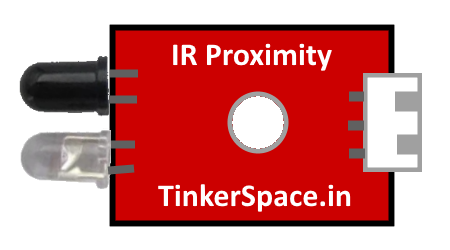
Sensor Dev. Kit