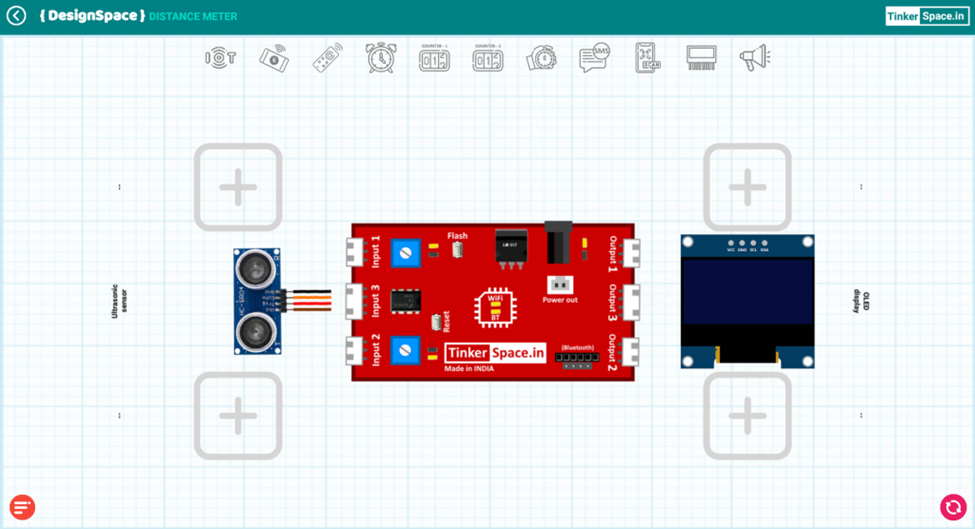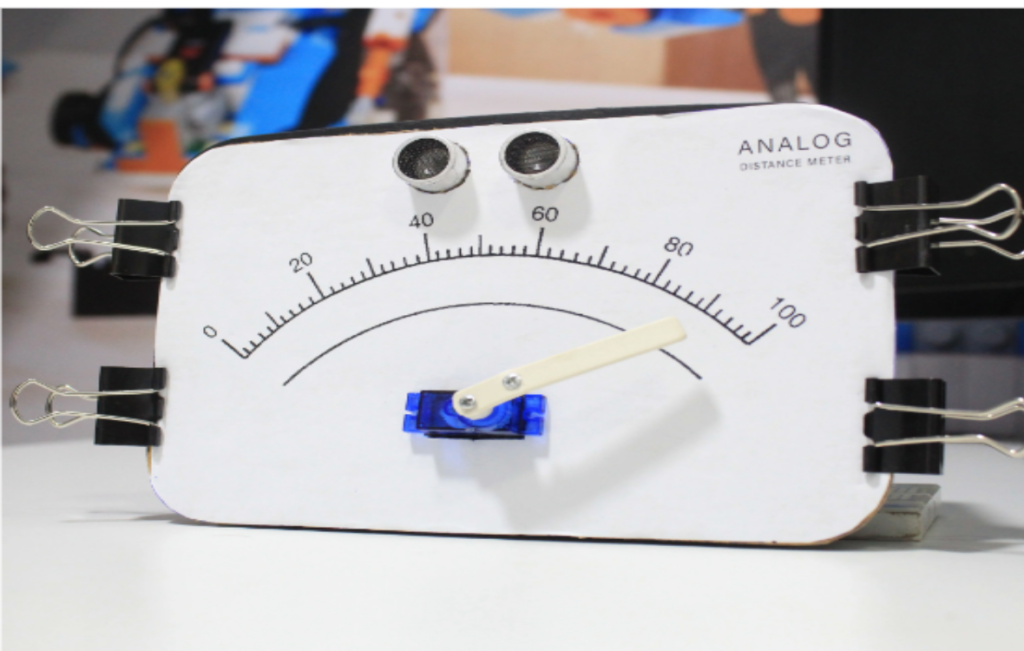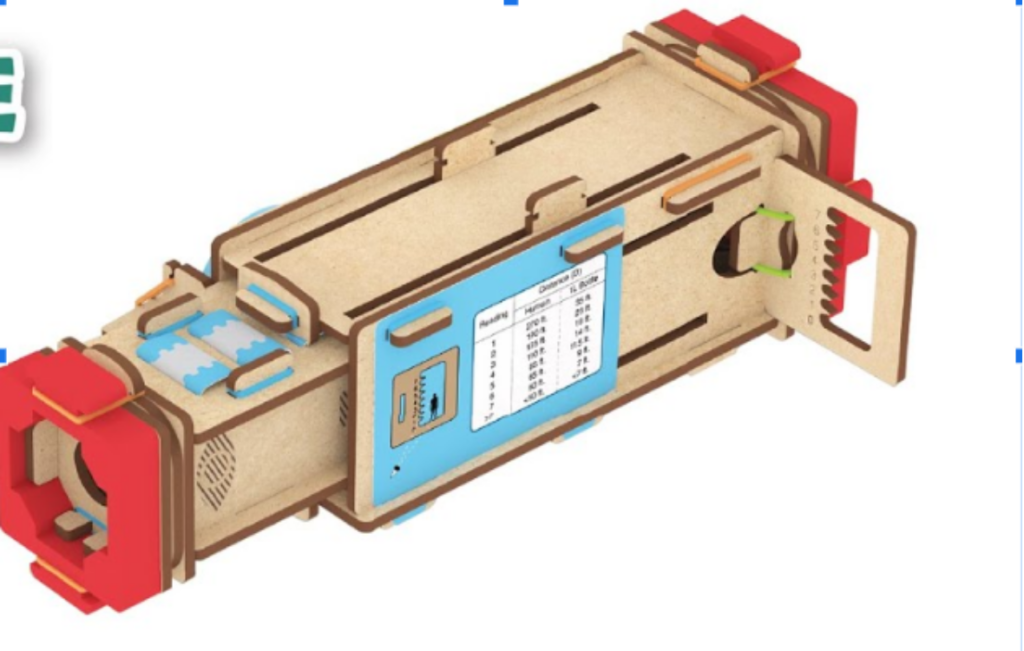Aim
The aim of the project is to measure the distance of an object using an ultrasonic sensor.
Problem statement
Measuring distance with accuracy is important and manual measuring may cause errors and is less accurate. In such situations we can make use of a distance meter which measures distance by using high frequency sound waves. This helps us do our job precisely without consuming much of our time.
Material used
Input: Ultrasonic Sensor
Brain: TinkerSpace Brain Board
Output: OLED display
Battery: Lithium-ion rechargeable battery
Component description
ULTRASONIC SENSOR
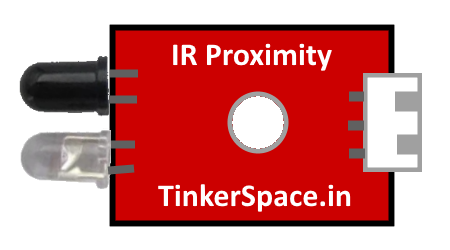
The function of Ultrasonic Sensor is to detect the object send the signal to the Brain unit (TinkerSpace board).
OLED DISPLAY
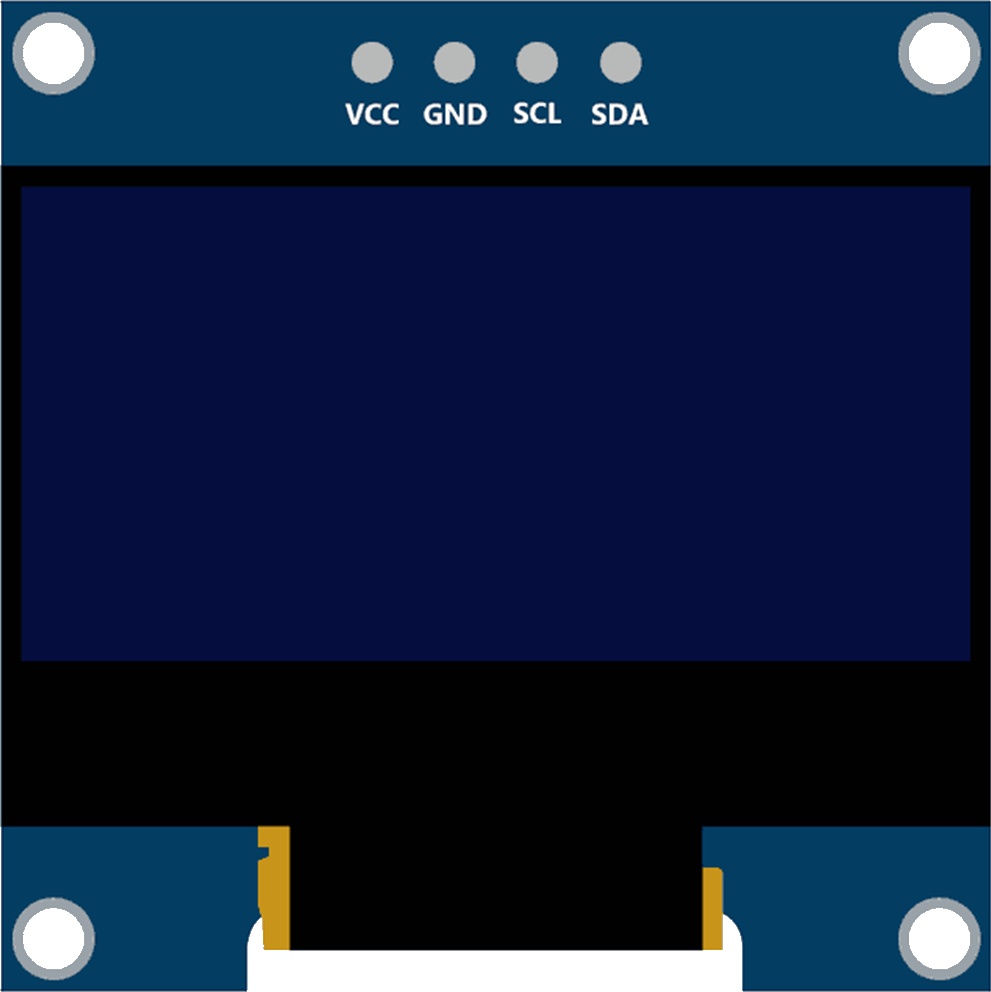
The function of the LCD/OLED Display is to display the measured value.
TinkerSpace Brain Board
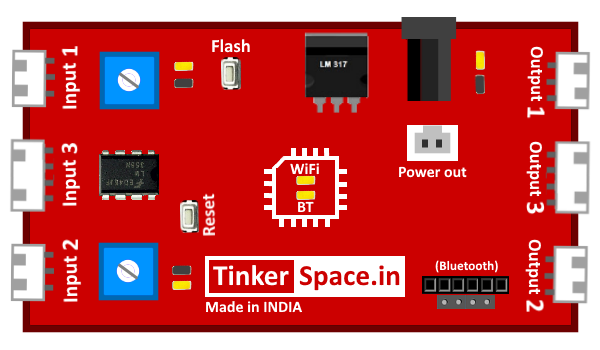
TinkerSpace board acts as brain of this project, its function is to monitor the Ultrasonic sensor and control the LCD/OLED Display.
Battery

5V Lithium-Ion battery is used to power-up this project
Working description
When an object is placed at a distance, the ultrasonic sensor (input)measures the distance it sends the distance measurement to theTinkerSpace brain board (brain). The brain board displays the measurement(height) in an OLED display (output).
Distance Measured —> Measurement is shown in OLED display