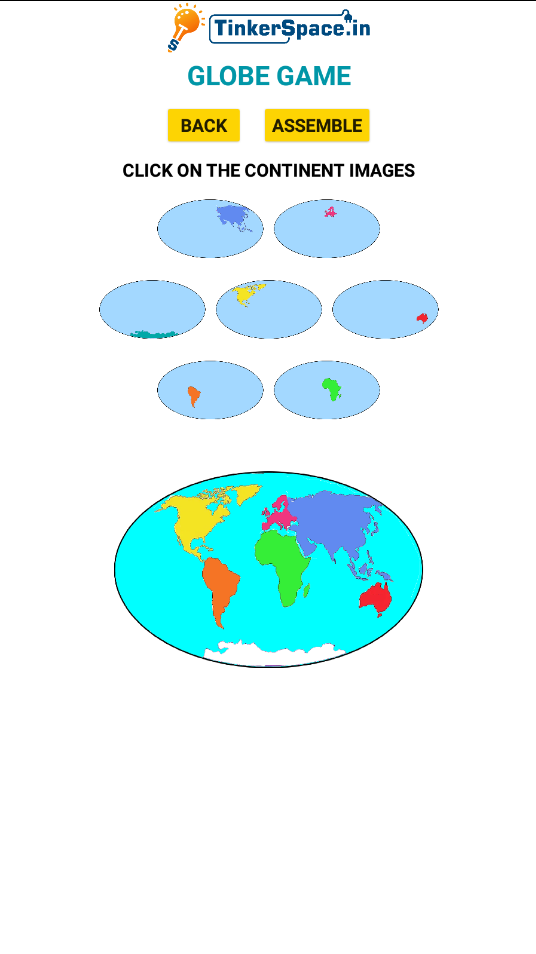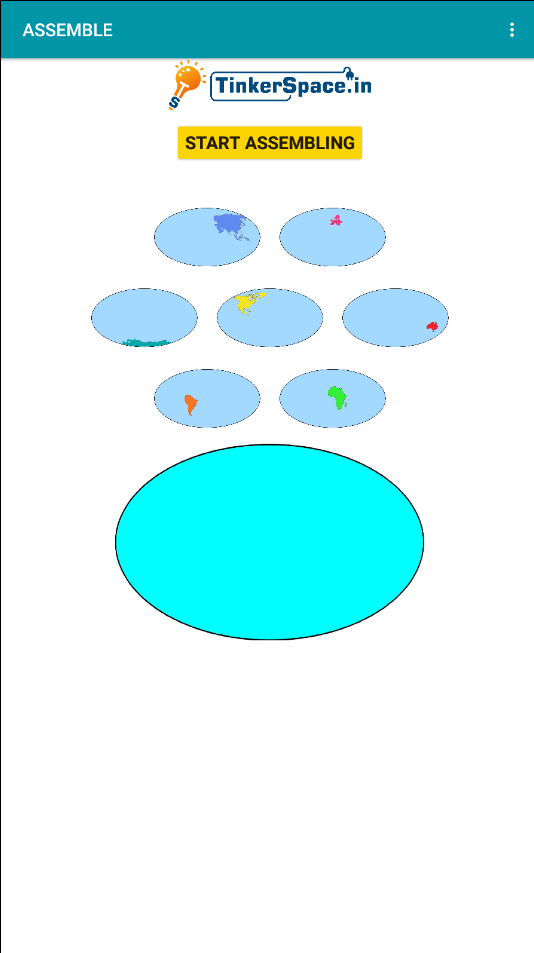Aim
The aim of the Globe Game app is to help children explore and learn about the continents of the world, along with interesting facts about each one.
Problem statement
Children often face challenges in understanding geographical concepts, particularly when it comes to identifying continents and their unique characteristics. Traditional learning methods may not effectively engage young learners or provide them with an interactive experience. There is a need for an educational tool that combines fun and interactivity to enhance children’s knowledge of continents and promote their geographical awareness.
Major Widgets / Extensions used used
Image: Images have been added to enhance the learning experience, including the TinkerSpace logo, images of 7 continents, and visual feedback for gameplay outcomes, such as mission success and mission failed images.
Label: Labels are used to display the title, instructions, and countdown timer.
Button: Buttons are used for navigating the app, including “Learn,” “Assemble,” and “Back,” allowing users to easily access different sections and return to the previous screens.
Canvas: The canvas option in MIT App Inventor is used, where the ImageSprite feature displays a plain earth image along with 7 continents, allowing users to interact with and assemble the continents in the game.
Clock: A clock (non-visible) has been added to serve as a timer for the assembling game.
Text to Speech: A text-to-speech (non-visible) component is added to announce whether the answer is correct or wrong and asks questions during the game.
Sound: The sound component is added to play beeping sounds for right and wrong actions, enhancing the interactive experience with auditory feedback during the game.
Intro Script for App Demo
Welcome to Globe Game—an engaging and educational app crafted to help kids learn about the continents of the Earth in an interactive manner! With a learn-and-play approach, children can explore various continents and their fascinating facts. After acquiring knowledge, they can challenge themselves in the “Assemble” section, where they have 21 seconds to accurately identify and place the continents. Achieving this task successfully is rewarded, while any mistakes or failure to complete it within the time limit leads to mission failure, promoting quick thinking and effective learning.
App Pages
The Learn page displays the TinkerSpace logo at the top, followed by the title and instructions. It includes a full-globe picture in the center, along with seven images of different continents for kids to learn about. There are also two buttons: “Back” to return to the home screen and “Assemble” to move on to the assembly game.
The Assemble page features the TinkerSpace logo at the top, along with the title and a “Start Assemble” button to begin the game. A timer value is displayed, counting down the 21-second time limit. The page also includes a full-globe picture and seven images of continents, which users must drag and place correctly within the time limit to complete the challenge.
Lorem ipsum dolor sit amet, consectetur adipiscing elit. Ut elit tellus, luctus nec ullamcorper mattis, pulvinar dapibus leo.