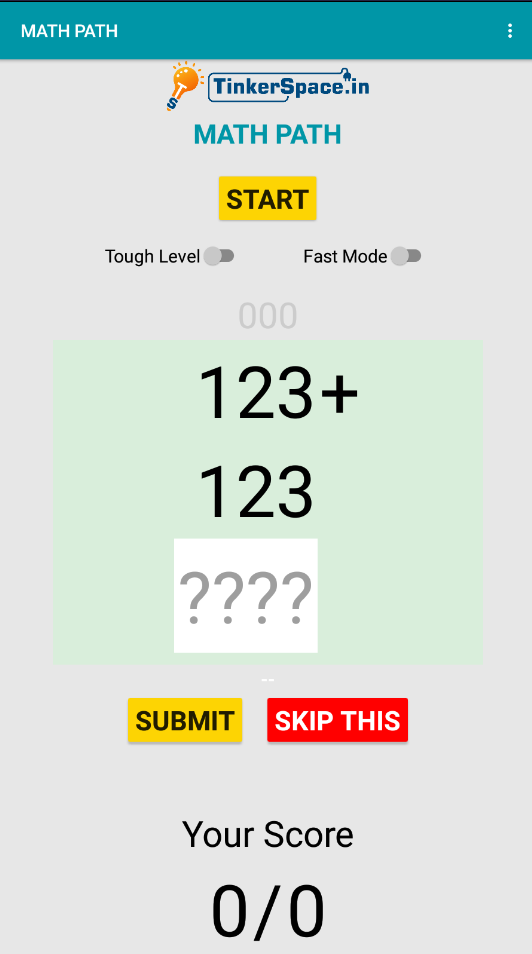Aim
The aim of the Math Path App is to provide an engaging and challenging platform for students to enhance their math skills through fun quizzes. The app encourages quick thinking and problem-solving, offering multiple modes to suit different skill levels.
Problem statement
Students often find math quizzes either too easy or too monotonous, leading to a lack of engagement. There is a need for a math game that offers different levels of difficulty and time-based challenges to make learning math more exciting and motivating for students.
Major Widgets / Extensions used used
Image: The TinkerSpace logo is used as an image within the app.
Label: Labels are used to display the title, numbers to calculate, operation, result, timer value, score, slash, and the number of questions.
Button: Buttons are used for starting the quiz, skipping a question, and submitting the answers.
Textbox: A textbox is used for entering the answer.
Switch: Two switches are provided to toggle between Fast Mode and Tough Mode. Players can choose to play with either mode, both, or neither.
Notifier: A notifier has been added to alert users whether their answer is correct or incorrect, and if the answer is wrong, it displays the correct answer.
Clock: A clock has been added to serve as a timer for the quiz.
Intro Script for App Demo
Welcome to the Math Path App, a thrilling math quiz game designed to sharpen your math skills! With multiple modes like Fast Time and Tough Mode, this app allows players to choose their challenge. In Fast Mode, the timer speeds up, pushing you to solve problems quickly, while Tough Mode adds four-digit numbers for a real challenge. Whether you want a quick mental workout or a tougher math challenge, the Math Path App has it all! Join us and test your math abilities in a fun and interactive way!
App Pages
The home screen of the **Math Path App** features a well-organized layout that includes all essential components for an engaging quiz experience. At the top, a label displays the app title, followed by sections showing the numbers to calculate, the operation, and a textbox for entering answers. Below this, labels indicate the result, timer value, score, and the number of questions.
Buttons for starting the quiz, skipping questions, and submitting answers are prominently displayed for easy access. Two switches allow players to toggle between Fast Mode and Tough Mode, enabling them to choose their desired challenge level. Additionally, a notifier alerts users if their answer is right or wrong, providing the correct answer when necessary. The clock serves as a timer for the quiz, adding an exciting element of urgency. This comprehensive layout ensures that users can navigate the app smoothly and focus on enhancing their math skills.
Lorem ipsum dolor sit amet, consectetur adipiscing elit. Ut elit tellus, luctus nec ullamcorper mattis, pulvinar dapibus leo.