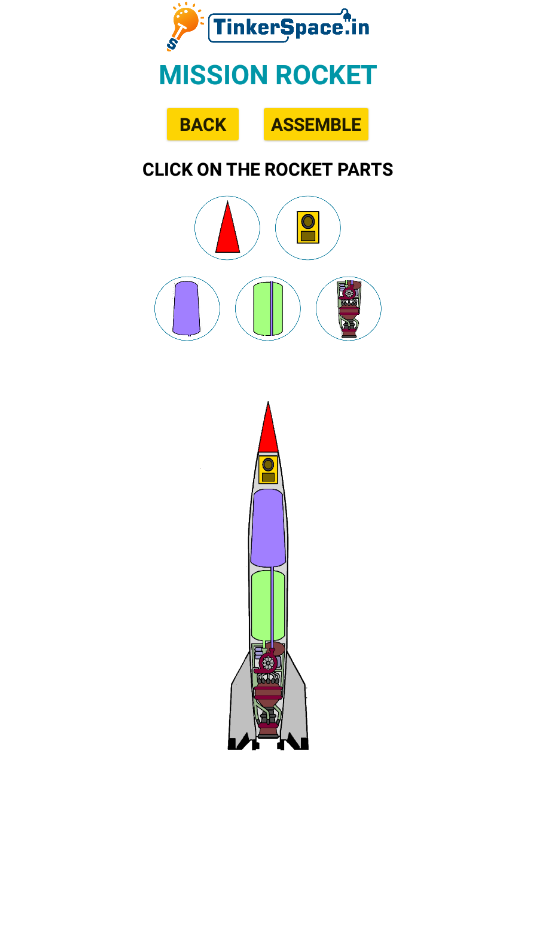Aim
The Mission Rocket app aims to provide children with an enjoyable and engaging way to learn about various rocket parts, their functions, and spatial relationships, blending education seamlessly with interactive gameplay.
Problem statement
Children often struggle to grasp the complex structure and functions of rockets using traditional learning methods, which may not provide sufficient hands-on interaction. Therefore, there is a need for an app that transforms the learning experience into a fun and engaging adventure, allowing kids to reinforce their knowledge through interactive gameplay and real-time challenges.
Major Widgets / Extensions used used
Image: Images have been added to enhance the learning experience, including the TinkerSpace logo, images of 5 rocket parts, and visual feedback for gameplay outcomes, such as mission success and mission failed images.
Label: Labels are used to display the title, instructions, and countdown timer.
Button: Buttons are used for navigating the app, including “Learn,” “Assemble,” and “Back,” allowing users to easily access different sections and return to the previous screens.
Canvas: The canvas option in MIT App Inventor is used, where the ImageSprite feature displays a plain rocket image along with 5 rocket parts, allowing users to interact with and assemble the rocket parts in the game.
Clock: A clock (non-visible) has been added to serve as a timer for the assembling game.
Text to Speech: A text-to-speech (non-visible) component is added to announce whether the answer is correct or wrong and asks questions during the game.
Sound: The sound component is added to play beeping sounds for right and wrong actions, enhancing the interactive experience with auditory feedback during the game.
Intro Script for App Demo
Welcome to Mission Rocket—an exciting educational app designed to help kids learn about rocket parts in a fun and interactive way! Through a combination of exploration and play, children can discover the various components of rockets and their functions. Once they’ve grasped the concepts, they can put their knowledge to the test in the “Assemble” section, where they have 15 seconds to accurately identify and place the rocket parts. Successfully completing this challenge earns rewards, while mistakes or failing to finish within the time limit result in mission failure, encouraging quick thinking and effective learning!
App Pages
The Learn page displays the TinkerSpace logo at the top, followed by the title and instructions. It includes a full-rocket picture in the center, along with five images of different rocket parts for kids to learn about. There are also two buttons: “Back” to return to the home screen and “Assemble” to move on to the assembly game.
The Assemble page features the TinkerSpace logo at the top, along with the title and a “Start Assemble” button to begin the game. A timer value is displayed, counting down the 15-second time limit. The page also includes a full-rocket picture and five images of rocket parts, which users must drag and place correctly within the time limit to complete the challenge.
Lorem ipsum dolor sit amet, consectetur adipiscing elit. Ut elit tellus, luctus nec ullamcorper mattis, pulvinar dapibus leo.