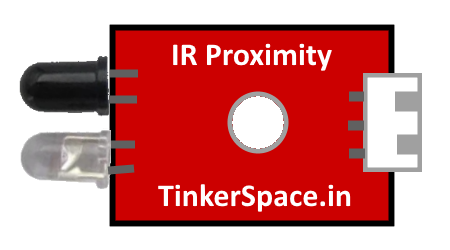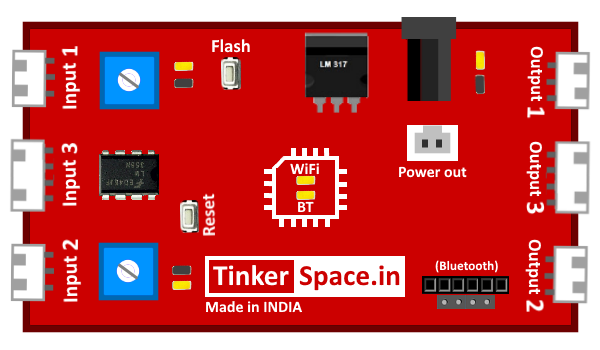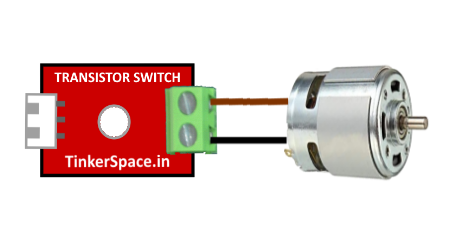Aim
To design a fan that activates when someone is in close proximity.
Problem statement
The system should intelligently adjust the fan speed based on the proximity of the user to optimize comfort and energy efficiency. Implement features such as automatic activation when someone enters the room, variable fan speeds depending on the distance from the fan, and the ability to integrate with smart home platforms for remote control and scheduling. Ensure the design prioritizes user convenience and energy conservation.
Material used
Input: IR Proximity Sensor
Brain: TinkerSpace Brain Board
Output: Transistor switch with DC motor
Battery: 5V Lithium-ion rechargeable battery
Component description
IR Proximity sensor
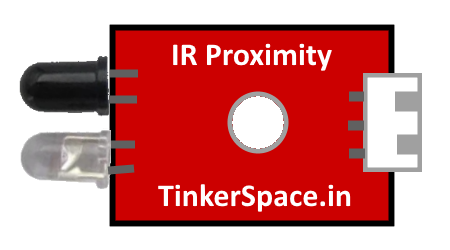
The function of Ultrasonic Sensor is to
Transistor switch + DC Motor
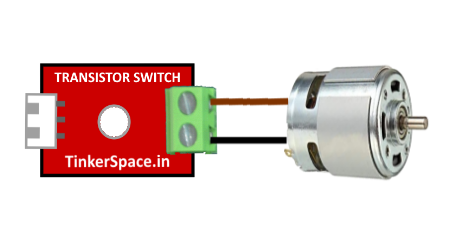
Transistor switch is used to control the DC motor.
DC motor is used as Fan here.
TinkerSpace Brain Board
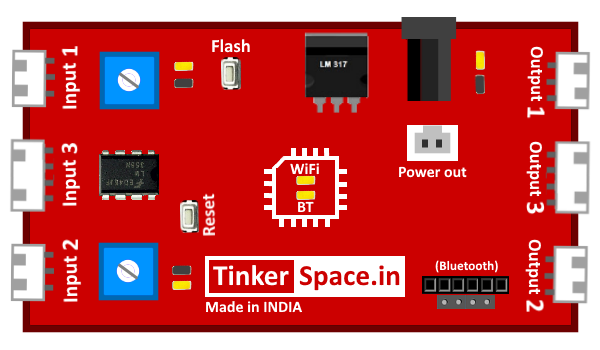
TinkerSpace board acts as brain of this project, its function is to monitor IR Proximity Sensor and Transistor switch and DC Motor.
Battery

5V Lithium-Ion battery is used to power-up this project
Working description
Case 1: When the person is detected, IR Proximity sensor turns ON and sends the signal to the Tinkerspace Brain Board. The brain board turn on the DC Motor
Case 2: When no person is detected, IR Proximity sensor turns OFF and sends the signal to the Tinkerspace Brain Board. The brain board turn of the DC Motor
Circuit Design (DesignSpace)
Step 1: Connect IR PROXIMITY to input 1
Step 2: Connect TRANSISTOR SWITCH(with DC MOTOR) to output 1
Step 3: Connect supply and test project.