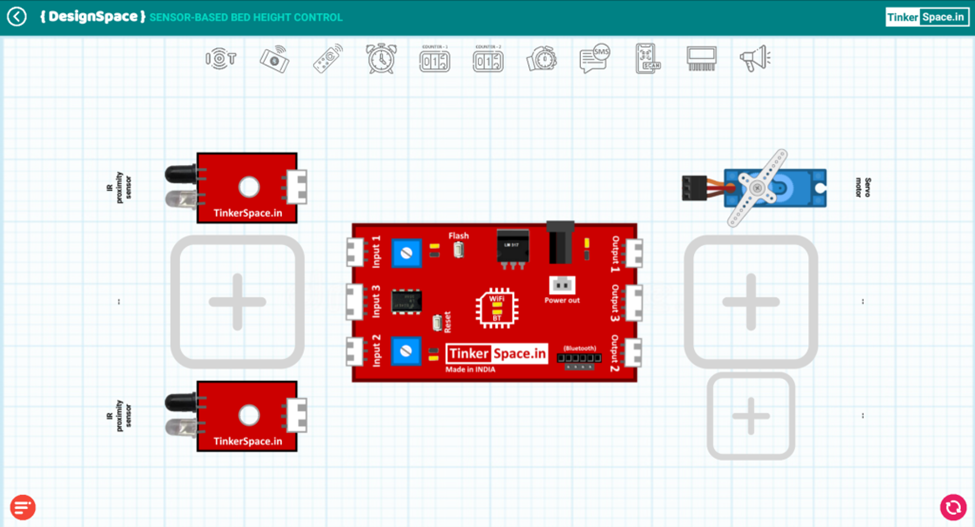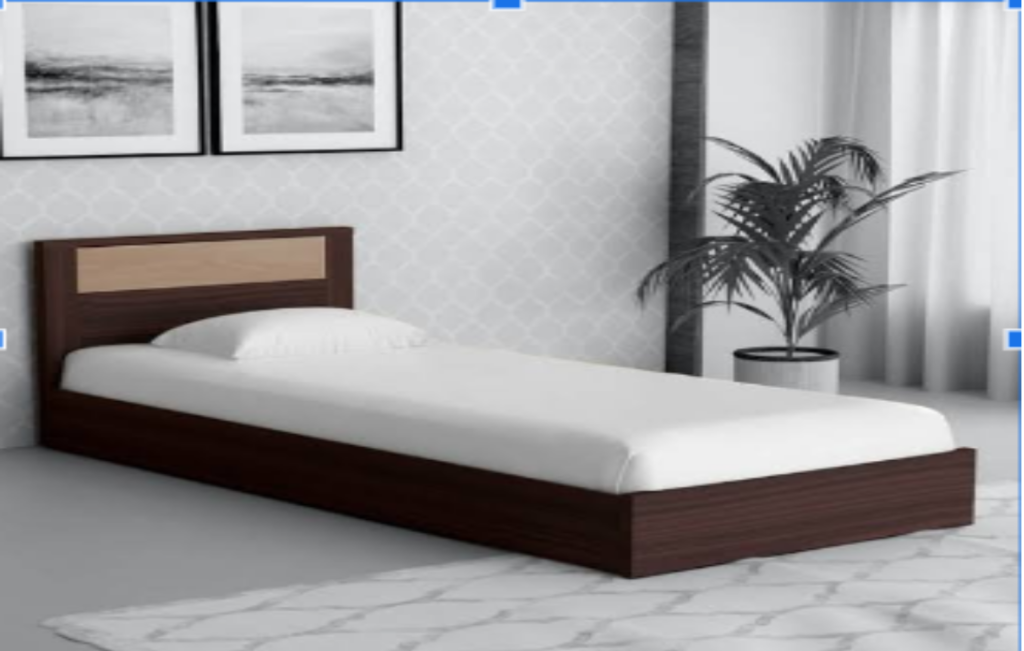Aim
The aim of the project is to adjust the bed height using a hand gesture.
Problem statement
In hospitals, it is very difficult for the treating person to lift the patient every now and then to give them food and water. To make this task easier, we adjust the bed height in a smart way.
Material used
Input: Two IR Proximity Sensors
Brain: TinkerSpace Brain Board
Output: Servo motor
Battery: Lithium-ion rechargeable battery
Component description
2 IR PROXIMITY SENSOR
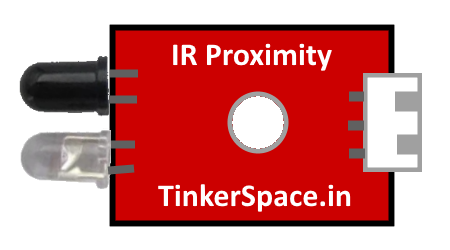
The function of IR proximity sensors is to detect the hand gesture and send the signal to the Brain unit (TinkerSpace board).
SERVO MOTOR

The function of the servo motor is to adjust the position of bed.
TinkerSpace Brain Board
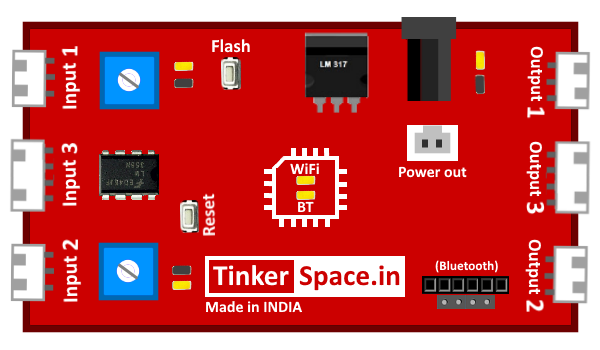
TinkerSpace board acts as brain of this project, its function is to monitor IR proximity sensor and control servo motor.
Battery

5V Lithium-Ion battery is used to power-up this project
Working description
WORKING DESCRIPTION:
Case – 1: When a hand gesture is detected by one IR proximity sensor, the IR proximity sensor 1 (input) turns ON and sends signal 1 to the TinkerSpacebrain board (brain). The brain board increases the angle of the servo motor(output) from 0° to 90° and the bed height is increased.
Case – 2: When a hand gesture is detected by the other IR proximity sensor,the IR proximity sensor 2 (input) turns ON and sends signal 1 to theTinkerSpace brain board (brain). The brain board decreases the angle of the
servo motor (output) from 90° to 0° and the bed height is decreased.
IR proximity sensor 1 ON —> Increment till 90°
IR proximity sensor 2 ON —> Decrement till 0°