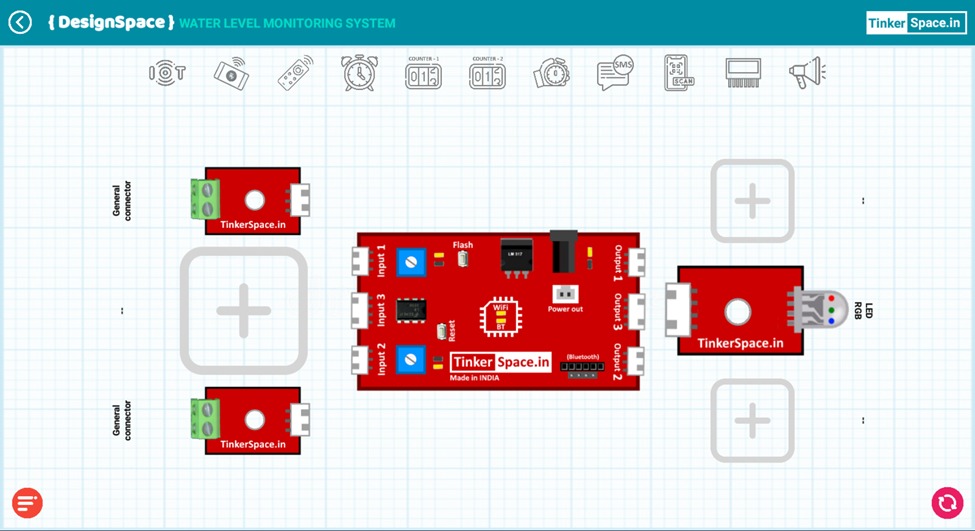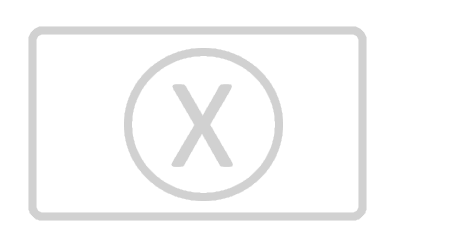Aim
The aim of the project is to monitor the water level using RGB LED.
Problem statement
Because sometimes people forget to off the motor when tank is full,because of that water get wasted.To avoid this problem this project came into picture.By using this water level indicator system we can monitor water level and consumption of water.
Material used
Input: Water Level Sensor
Brain: TinkerSpace Brain Board
Output: RGB LED
Battery: Lithium-ion rechargeable battery
Component description
WATER LEVEL SENSOR
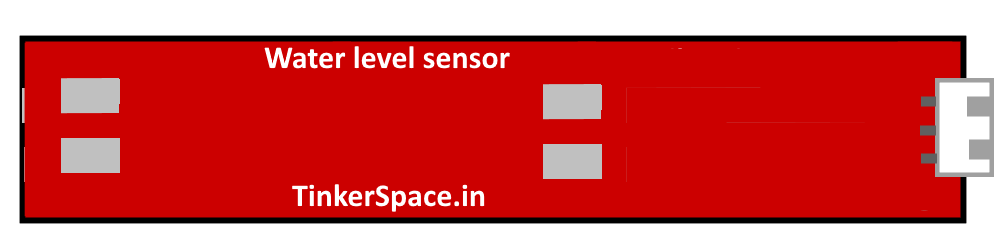
The function of Water level sensor is to measure the level of water and send the signal to the Brain unit (TinkerSpace board).
RGB LED
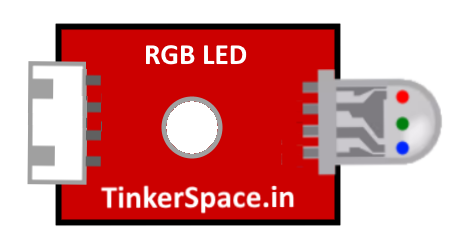
The function of the RGB LED is to emit the light.
TinkerSpace Brain Board
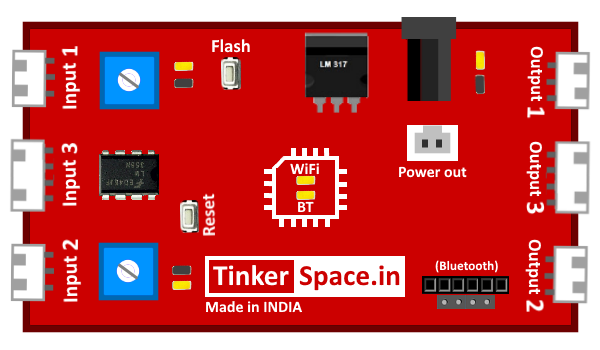
TinkerSpace board acts as brain of this project, its function is to monitor water level sensor and RGB LED.
Battery

5V Lithium-Ion battery is used to power-up this project
Working description
Case – 1: When the water level is below 25% (low), the water level sensor (input) sends a signal to the TinkerSpace brain board (brain). The brain board turns ON the RGB LED (output) and it emits red light.
Case – 2: When the water level is between 25% and 75% (medium), the water level sensor (input) sends a signal to the TinkerSpace brain board (brain). The brain board turns ON the RGB LED (output) and it emits yellow
light.
Case – 3: When the water level is above 75% (high), the water level sensor (input) sends a signal to the TinkerSpace brain board (brain). The brain board turns ON the RGB LED (output) and it emits green light.
Water level is below 25% —> Red Light
Water level between 25% to 75% —> Yellow Light
Water level is above 75% —> Green Light